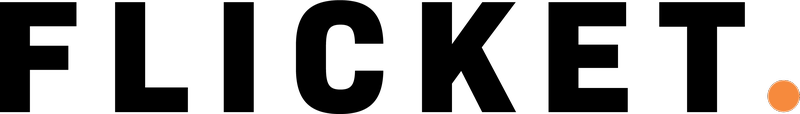How do I upgrade or exchange a ticket for the same event?
If your event is available for ticket exchange follow these steps to upgrade your tickets.
1. Go to your Ticket Confirmation email and click on ‘Manage your tickets’.
2. From here, select the tickets you would like to exchange, then click Exchange tickets.
3. Next select the new ticket option, you will see the ‘Difference to pay’ at the bottom left, then click ‘Confirm exchange’ to proceed. From here will be taken to the checkout to finalise the purchase.
Please note:
Ticket exchanges are only available for select events, at the discretion of the event organiser. If there is no Exchange Ticket button on your order page, this option is unavailable.
If you are currently paying off a ticket through a payment plan, you will not be able to exchange it until the payment is completed.